


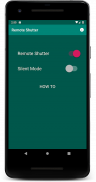


Remote Shutter
Selfie Camera Mi Band 3, etc

Remote Shutter: Selfie Camera Mi Band 3, etc介绍
Works for any smart device, smartband, smartwatch that can mute/unmute your phone: Mi Band 3, (Android) Wear OS watches, etc. No pairing required!
No Ads. No Premium.
1. Turn on Remote Shutter.
2. (Optional) Turn on silent mode to force your phone on silent mode (will turn off shutter sound)
3. Open one of these camera apps:
• Open Camera (https://play.google.com/store/apps/details?id=net.sourceforge.opencamera),
• Bacon Camera (https://play.google.com/store/apps/details?id=com.fgnm.baconcamera),
• Night Selfie Camera (https://play.google.com/store/apps/details?id=hu.kiti.development.camerademo),
• Circle Camera (https://play.google.com/store/apps/details?id=com.camera.at.circle),
• Free Camera (https://play.google.com/store/apps/details?id=net.sourceforge.freecamera)
4. To take photo or record video, mute/unmute your phone from your smart device: Mi Band 3, (Android) Wear OS watch, etc.
Launcher icon is created using Launcher Icon Generator by Roman Nurik.
Feature Graphic is created using Android Feature Graphic Generator by Litrik De Roy.
Special thanks: Lukito H, Erdiavin P, Willem P.
适用于任何可以静音/取消静音手机的智能设备,智能手环,智能手表:Mi Band 3,(Android)Wear OS手表等。无需配对!
无广告。没有溢价。
1.打开遥控快门。
2.(可选)打开静音模式以强制您的手机处于静音模式(将关闭快门声音)
3.打开其中一个相机应用程序:
&公牛; 打开相机(https://play.google.com/store/apps/details?id = net.sourceforge.opencamera),
&公牛; 培根相机(https://play.google.com/store/apps/details?id = com.fgnm.baconcamera),
&公牛; 夜间自拍相机(https://play.google.com/store/apps/详细信息?ID = hu.kiti.development.camerademo),
&公牛; Circle Camera(https://play.google.com/store/apps/details ?ID = com.camera.at.circle),
&公牛; 免费相机(https://play.google.com/store/apps/details?id = net.sourceforge.freecamera)
4.要拍摄照片或录制视频,请将智能设备上的手机静音/取消静音:Mi Band 3,(Android)Wear OS手表等
Launcher图标是由Roman Nurik使用Launcher Icon Generator创建的。
Feature Graphic是使用Litrik De Roy的Android Feature Graphic Generator创建的。
特别感谢:Lukito H,Erdiavin P,Willem P.


























